Sync Parameter Sequence
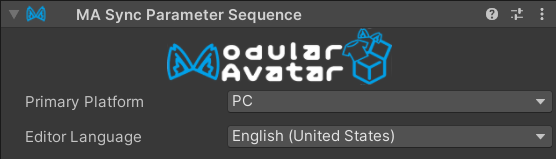
On VRChat, it's necessary for parameters that are shared between different-platforms of an avatar (e.g. PC and Android) to appear at the start of the expressions parameters list, and in the same order. This component adjusts the order of your expressions parameters, and adds additional parameters where necessary, to ensure that your avatar syncs properly between PC and Android.
When should I use it?
You should use this component if you are uploading different versions of the same avatar to PC and Android, and both versions make use of synced expressions parameters.
When shouldn't I use it?
This component may have compatibility issues with certain VRCFury components, such as Parameter Compressor.
How should I use it?
Simply attach the Sync Parameter Sequence component to any object on your avatar, then select which platform will be your avatar's "primary platform". This is the platform that has all of the parameters you want to sync defined.
Build and upload your avatar on the primary platform first, then build and upload for other platforms (such as Android or iOS). As long as you upload for the primary platform first, Sync Parameter Sequence will automatically ensure that parameters are in the same order across all platforms.
If you're using VRChat's per-platform overrides feature, you only need to add the Sync Parameter Sequence component to the original avatar, not the override avatar(s). Sync Parameter Sequence will automatically propagate any parameters that are missing in the override avatars from the main avatar on the primary platform.
Your primary platform avatar must contain all of the parameters that are synced on any variant of your avatar. If any are missing, the build will fail.